Unity8: a project that uses Mir
Alan Griffiths
on 19 December 2018
Unity8 is a graphical shell targeting a range of devices and form factors including phones, tablets, laptops and desktops. Unity8 uses the facility to customize Mir’s default window management to give its “convergent” experience.
In addition to the phones and tablets supported by Ubuntu Touch work is in progress to adapt Unity8 for use on PostmarketOS, Arch, Fedora, Debian in addition to Ubuntu.
Unity8 for Ubuntu Touch
Ubuntu Touch is a mobile operating system derived from Ubuntu 16.04LTS. It uses Unity8 to run naturally in a mobile, touch-screen environment with the additional capability, when connected to an external display, keyboard and mouse, to automatically transition to a traditional “desktop shell experience”.

“Unity8 is a key part of the Ubuntu Touch operating system. It’s what gives UT “convergence”. Convergence is where an app has the capacity to morph from a phone or tablet user experience, with touch screen interaction, to looking like a traditional desktop app with window controls, and working with a keyboard and mouse.
“It’s a central tenet of Ubuntu Touch, and it’s what makes the Operating System so incredibly powerful. Is that a smartphone I see in your hand, or is it a fully-fledged PC?
“UBports’ users are happily plugging their devices into monitors using a SlimPort adaptor, and pairing them with WiFi keyboards, in order to take advantage of a wealth of Free and Open Source software, like LibreOffice, Gimp and Firefox. And this is thanks to Unity8.” – UBports blog
Unity8 for Desktop
The same UBports community that provides Ubuntu Touch for phones also has put work into running on the desktop.
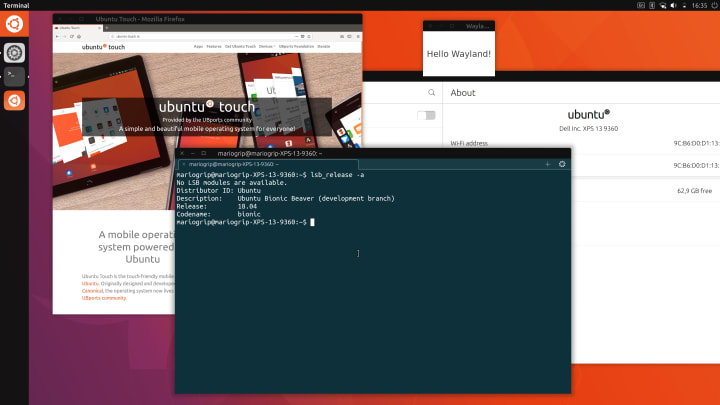
It is possible to install Unity8 and successfully use a range of Wayland based applications. However, the desktop install is not yet ready for production use: There are features that are incomplete or don’t work correctly.
Video of Unity8 on Ubuntu 18.04: https://www.youtube.com/watch?v=7IcHPhBOydk
Work is under way to target other distributions such as Fedora, Debian and Arch.
Unity8 uses Mir
Mir simplifies the complexity that shell authors need to deal with. It provides a stable, well tested and performant platform with touch, mouse and tablet input capability, and secure client-server communications.
Mir deals with the initialization and configuration of a broad array of graphics and input hardware. It abstracts hardware differences away from shell authors by transparently dealing with hardware quirks and integrates with system components such as greeters.
Mir’s modular design means it can integrate well with Qt/QML, meaning desktop shells can be written in a higher level language. This allows Unity8 to provide components of the desktop: various panels, server-side decorations, transitions and animations.
Resources
Project: https://unity8.io/, https://ubports.com/
Source: https://github.com/ubports
Talk to us today
Interested in running Ubuntu in your organisation?
Newsletter signup
Related posts
Bringing multiple windows to Flutter desktop apps
Over the past 5 years, Canonical has been contributing to Flutter, including building out Linux support for Flutter applications, publishing libraries to help...
Mir 2.7 brings idle timeout and OSK support for Qt applications
We are glad to announce the release of Mir 2.7 — our open source and secure display server for building Wayland-based shells. Mir provides a set of libraries...
Mir 2.5, incorporating new features to improve the development of embedded graphic applications
With another release of Mir, we have prepared a new blog with the a roundup of the product’s newest features. Mir is our flexible display server that provides...
